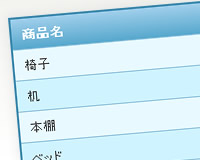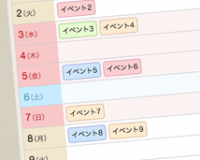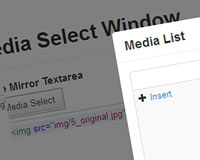テーブル全体を拡大するタイプ
たとえばこんな普通の表があったとします。
html
<table class="table01"> <thead> <tr> <th>ID</th> <th>タイトル</th> <th>URL</th> <th>説明</th> <th>公開日</th> </tr> </thead> <tbody> <tr> <td>10000000</td> <td>1行目のタイトル</td> <td>http://www.example.com/</td> <td>これは1行目のあれなのです。</td> <td>2012.04.21</td> </tr> <tr> <td>10000001</td> <td>2行目のタイトル</td> <td>http://www.example.com/</td> <td>これは2行目のあれなのです。</td> <td>2012.02.01</td> </tr> ... </tbody> </table>
cssは最低限「position」と「z-index」を指定しておきます。
css
table {
width: 100%;
position: relative;
z-index: 5;
}
この表の4,5列目の表示と非表示を切り替えたい場合jQueryのコードは以下のようになります。
javascript
$(function() {
var table = $('table.table01');
//最初は4.5列目を非表示
$('th:nth-child(4)', table).hide();
$('th:nth-child(5)', table).hide();
$('td:nth-child(4)', table).hide();
$('td:nth-child(5)', table).hide();
table.hover(
function(){
$(this).css('width', '800px');
$('th:nth-child(4)', table).show();
$('th:nth-child(5)', table).show();
$('td:nth-child(4)', table).show();
$('td:nth-child(5)', table).show();
}, function() {
$(this).css('width', '100%');
$('th:nth-child(4)', table).hide();
$('th:nth-child(5)', table).hide();
$('td:nth-child(4)', table).hide();
$('td:nth-child(5)', table).hide();
}
);
});
ちょっと無駄が多い気がしますが、「:nth-child(n)」でn番目の列を選択できますので、あとはマウスオーバーで「show()」「hide()」すれば表示・非表示を切り替えられます。
テーブル行が拡大するタイプ
次は行ごとに拡大してみます。
行の拡大は別要素で表示しますので、新たに下記のhtmlを追加します。
html
<div id="popup"> <table> <thead> <tr> <th>ID</th> <th>タイトル</th> <th>URL</th> <th>説明</th> <th>公開日</th> </tr> </thead> <tbody> <tr> <td></td> <td></td> <td></td> <td></td> <td></td> </tr> </tbody> </table> </div>
css
#popup {
width: 800px;
position: absolute;
display: none;
}
jQueryではマウスオーバーした行の情報をpopupにいれて表示。
ポップアップからマウスアウトしたら非表示ということをしています。
javascript
$(function() {
var table = $('table.table-basic');
var popup = $('#popup');
//4,5列目非表示
$('th:nth-child(4)', table).hide();
$('th:nth-child(5)', table).hide();
$('td:nth-child(4)', table).hide();
$('td:nth-child(5)', table).hide();
//popupテーブルに対してセンター配置
popup.css('left' , table.offset().left- ((popup.outerWidth(true) - table.outerWidth(true) ) / 2) +'px');
$('tbody tr', table).mouseover(function(){
$('td', this).each(function(i){
$('td',popup).eq(i).text($(this).text());
});
popup
.css('top' , $(this).offset().top+'px')
.show();
});
popup.mouseout(function(){
$(this).hide();
});
});