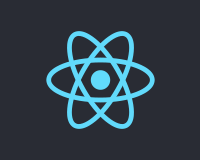使用するバージョン
react: 17.0.2
@mantine/core: 3.1.0
react-hook-form: 7.19.1
@hookform/error-message: 2.0.0
通常のinputでの使い方
最初にUIコンポーネントを使わない例をみてみましょう。
import React from 'react'
import { useForm, SubmitHandler, Controller } from 'react-hook-form'
import { ErrorMessage } from '@hookform/error-message'
type Post = {
title: string
body: string
status: number
}
const IssueForm: React.VFC = () => {
const { register, handleSubmit, formState: { errors }, control } = useForm<Post>()
const onSubmit: SubmitHandler<Post> = data => console.log(data);
return (
<form onSubmit={handleSubmit(onSubmit)}>
<input
type="text"
{...register('title', {
required: "必ず入力してください。",
maxLength: {
value: 255,
message: "255文字以内で入力してください。"
}
})}
/>
<ErrorMessage
errors={errors}
name="title"
render={({ message }) => <p className="error">{message}</p>}
/>
<button type="submit">保存</button>
</form>
)
}
...registerの部分で、name・onBlur・onChange・refが展開されるのでUIコンポーネントを使用する場合でもPropsがサポートされていればそのまま使えると思います。
コンポーネントUIを使った例
ControllerというコンポーネントのrenderにUIコンポーネントを入れることで使用することができます。 MantineにはInputというコンポーネントがあるので、それを使う場合はControllerを使用してrenderにUIコンポーネントを書きます。
<Controller
name="title"
control={control}
rules={{
required: "必ず入力してください。",
maxLength: {
value: 255,
message: "255文字以内で入力してください。"
}
}}
defaultValue={''}
render={({ field }) => (
<>
<Input
{...field}
invalid={errors.title !== undefined}
/>
<ErrorMessage
errors={errors}
name="title"
render={({ message }) => <p className="error">{message}</p>}
/>
</>
)}
/>
でも、MantineのInputはControllerをつかわなくても、そのまま最初の方法でバリデーションできます。
Selectとかは使えないのでこの方法を試してみてください。